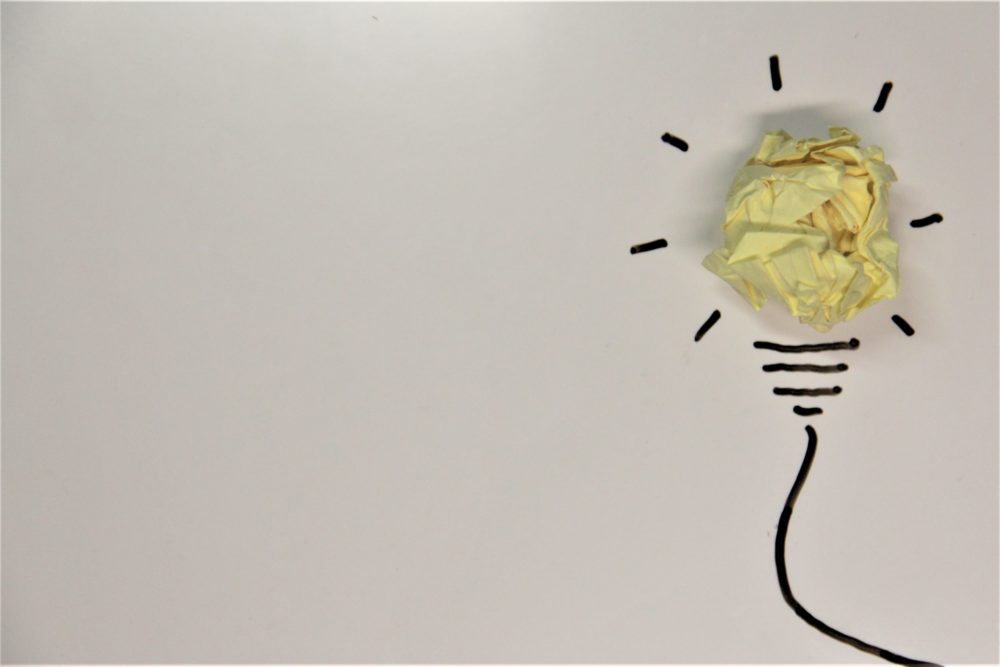
By Justin Hsieh & Lindsey Nguyen
For many students, the start of a new semester brings with it the optimism of a clean slate and the opportunity to improve. For others, it can usher in dread and anxiety at the thought of going through another painful academic roller-coaster. Whichever camp you fall in, here are 14 tips to turn vague determination into specific action or to alleviate some of the stress that comes with starting over, and be more productive and efficient this semester.
- Stay organized physically.
Looking for materials and finding lost assignments can be major sources of interruption, distraction and lost time in your workflow. To eliminate some of that friction in the study process, invest some energy in creating a workspace that is organized and easily navigable.
Have spots for all of your supplies so you know where to get them and where to put them back (so they don’t get lost when you put them on a random shelf and forget about them).
Invest in multiple folders, or in a binder with dividers, so that you can keep your assignments separated by class and category (e.g. homework or notes, finished or unfinished, immediate or long term).
If you drink a lot of water or eat snacks while you work, fill your water bottle before you start working and put it on your desk. Fill a bowl or a bag with your snack of choice and set it aside so you don’t have to interrupt your studying to get it. - Stay organized digitally.
Nowadays, we do as much work online as we do on paper. For the same reasons as in #1, you want to keep your digital workspace (for most people, this just means your Google Drive) as organized and clean as possible.
For some people, this might mean making a folder for each school year to keep old and new work separated. For others, it might also mean making a subfolder for each class. If you’re even more organized, you might make sub-subfolders for each unit of study you cover in a class. The level of organization is up to you, as long as it keeps your space clean and easily navigable so you never lose time finding anything.
Both steps 1 and 2 help beyond their direct function of saving you time looking for things; they also contribute to helping you feel organized and on top of things before you even start work. Clicking through the folders of your well-organized Google Drive, as opposed to scrolling through an endless grid of assignments in no categories or order, will create more visual and mental space that will help you relax and feel less of the stress that inevitably comes from working in chaos. The same goes for your physical work space, be it your desk at home or the table you occupy at the library.
Another thing your organized workspace will enable you to do, which you should, is only have out the materials you need for the specific assignment you’re working on. If you’re doing math homework, you should have out your math folder and nothing else or have your binder open to the math section and only that section. If you need a calculator or your textbook, you can take those out too. But anything that you don’t need, put away or don’t open. This will keep you focused and reduce your chances of distraction. When you finish your math homework, put all of your math materials away before you take out your history notebook and your history textbook. This’ll help you mentally close the task you were just working on and transition to a new focus. - Keep a planner.
Find or create one place where you can keep track of everything you need to do. You can buy a physical planner or use an app like Todoist. Whichever route you choose, make sure that you can easily access it throughout the school day.
Whenever a teacher mentions an assignment that you need to do for homework, write it down. If your friend mentions an assignment that you forgot about, write it down. If you’re in another class and you remember an assignment from an earlier period that you forgot to write down, write it down.
Hopefully you’ll catch everything you need to do and note it in your planner as the day goes on. Of course, you’re not always going to remember or have the time to write down your assignments in class. That’s why every day, before you start your homework, you should take out your planner and go over your list. Check each of your Canvas courses to see what assignments are upcoming, and write down any that aren’t on your list. Then replay each class period in your head and try to remember what you did in class and what homework or unfinished classwork was generated by that period. Check to see if you’ve missed anything in your written list.
Even if you haven’t missed anything, this mental replay and review of your list helps you to get a bird’s-eye view of your to-do list and remind you of the things that you need to accomplish when you study. It also forces you to think about the things that you did in class during the day, which will get you in the proper mental context to do the homework for those classes. - Prioritize.
There will be days when you won’t get to everything on your list. If you’re a highly academically burdened student, that might be every day. Time is money, and you’re on a budget. To make sure that you spend every minute of your valuable time where it’ll have the most impact, take your to-do list and pick out which items are most important. You can use different colored highlighters to mark up your existing list into priority levels (e.g. pink = most important, orange = important, yellow = less important, blue = optional), or you can rewrite your list in a new order.
If you’re not sure what order you should put your assignments in, try this. Order your assignments by their due dates, with the ones do the next day at the top and the ones due further in the future at the bottom. Then, for items due within the same day, order by which ones you think are most important OR by order of decreasing difficulty (see tip #x).
Now, when you’re working on your homework, you don’t have to spend time between assignments trying to decide what to do. You can just go down your list. If at any point in time you get interrupted or run out of time or for some other reason have to stop working, you can be sure that you will have accomplished the most important assignments. If you have six things to do on Monday, for example, but have to go to your soccer game after three, your list will make sure you do the things due on Tuesday before the things due Wednesday. - Break Tasks Down.
You will always have days where there are just heaps of complicated tasks you need to get done for the next day. It can definitely be overwhelming, but if you break your tasks down, it won’t be as bad as it seems.
Start with a list of the tasks you want to accomplish. Take it one step farther and break it down even more. Think of it like how you plan an essay. The minimum you need is five paragraphs. First, focus on the first paragraph. You need a thesis statement and a hook. Then move onto the second paragraph and slowly inch your way to your conclusion. You can apply this to any task you’re given. That way, big, overwhelming tasks don’t seem that big anymore and can be accomplished in no time. This can boost motivation and increase productivity. - Schedule Your Time.
Scheduling your time helps you to realistically see how much time you should be spending on each of your tasks in order to get everything done – or, alternatively, how many of your tasks you can realistically get done in the time you have.
After you’ve listed out your tasks per tips #3-5, jot down an estimate of how much time each task should take, to the nearest half-hour (or 15minutes, if you have a lot of small tasks). Then, in the order that you determined in tip #4, write down a schedule of the start and end times of each task, starting from whenever you plan to start working. An example list:
1. Math Homework (30 minutes)
2. English Essay (1.5 hours)
3. Spanish Homework (30 minutes)
4. History Homework (30 minutes)
And an example schedule:
3:30 – 4:00 | Math Homework
4:00 – 5:30 | English Essay
5:30 – 6:00 | Spanish Homework
6:00 – 6:30 | History Homework
A convenient way to do this is using Google Sheets or Excel. - Work in Large Blocks.
When doing homework or studying, it’s best to work for a few long periods of time rather than many short ones. Every time you switch or restart a task after an interruption, your brain has to re-acclimate to the activity and go through a period of transition and adjustment where you’ll be less efficient. The fewer of these re-adjustment periods you have, and the lesser proportion of your total work time they constitute, the more efficient and focused you will be.
For the same reason, try to finish tasks all at once rather than going halfway and doing something else in the middle. For example, it’s better to spend an hour doing your Japanese homework and then thirty minutes doing your math homework than thirty minutes doing Japanese, thirty minutes doing math and then another thirty minutes doing Japanese. It’s also important to try to get to a spot of natural closure or pause if you do interrupt a task. If you’re taking notes on your history textbook, get to the end of a large section before you stop – don’t pause in the middle of a paragraph. - Take Breaks.
It is very important that after you have a rigorous study session, you should give your brain a rest. We all need breaks, our brains included. Many people believe you should take a 15-20 minute break for every 50-90 minutes you study.
What should you do during your break? The question that’s easier to answer is what should you not do during your break, which is to be on your phone. You, along with the rest of your peers, probably hop onto their phone or tablet and tell yourself, “Okay, I’ll get up at 7:30” and go on TikTok or anything you prefer. Then, it’s 7:31 and you tell yourself, “7:45 it is.” and the cycle repeats over and over again until it is 11:50 at night and you haven’t accomplished anything.
Things like that can happen, but there are always ways to prevent that from happening. Keep your mind cleared so your body can recharge for the next study session. Go outside and take a walk! You can go on a car ride or get food to refuel. Don’t stay on your phone! You should be doing things that are fulfilling rather than something that mindlessly fills your time. Make sure you avoid procrastinating and don’t prolong your break time. It will only hurt you in the future.
It’s also important to keep in mind the difference between scheduled breaks and spontaneous breaks. Scheduled breaks are planned breaks that you decide to take ahead of time, at a specific time and for a specific duration (for example, “I will take a 15-minute break at 4:00 after I finish my math homework). Scheduled breaks are a way for you to proactively give your mind a break and still be in control of your schedule.
Spontaneous breaks, on the other hand, are when you decide on the spur of the moment to stop working and just take a break. Spontaneous breaks occur when you drain yourself to the point where your willpower breaks and you can’t work anymore, or when you feel lazy or lack motivation to continue. They train your brain to lose focus more easily and weaken your willpower. If you feel like you need a break, even though you didn’t plan for one, you can still maintain your willpower and focus by deciding to take it in the near future, after you finish a certain number of problems or reach some other milestone in your work.
Remember that, as the saying goes, “time you enjoy wasting is not wasted time.” Breaks are valuable and necessary for a healthy life, and time isn’t “wasted” just because it doesn’t necessarily result in productive output. - Track Your Time.
Sticking to your schedule can be difficult. One way to hold yourself accountable is to track your time. At the beginning of each task, start a timer on your computer or your watch (preferably not your phone, for reasons that will be discussed in #10). Then let the timer run while you work. As you work, glancing at that timer will help you maintain a sense of how much time you’ve spent on your work, at what pace you’re working, and whether or not you’re on track to finish within your scheduled time.
Even if you don’t look at the timer, having it running in the background will help give your brain the sense that it’s on the clock and that every second counts, which will help motivate you to work faster and more efficiently.
You should use the timer not only to time your work but also your breaks and your distractions. Having a timer running while you scroll through social media or start doing something unscheduled and unrelated to your homework will help keep you aware of exactly how much time you’re spending not doing your work – a realization that will often be enough to shock you out of your distraction and get you back to work.
An excellent app for not only tracking your time but also saving it for future reference is Toggl. It has a built-in Google Chrome extension and an app that can sync wirelessly. - Eliminate distractions.
While breaks are good, distractions are not. Distractions not only suck time away from working, they also break our focus and make it more difficult to get back into the flow and to learn and remember things effectively.
If there are tasks that you know will interrupt your work, try to accomplish them ahead of time, all at once, or schedule your work around them. To keep your phone from distracting you, here are five methods ranked from most to least extreme (and, often, most to least effective):
-remove your phone from your environment entirely. Put it in another room, or in your backpack or a drawer somewhere where you can’t see or hear it.
-put your phone on Airplane Mode.
-put your phone on Do Not Disturb. If there are important messages that you still want to be able to hear or see (from your parents, for example), you can enable those notifications specifically in your Settings.
-use the Screen Time feature (if you have an iPhone) to set time limits or restricted periods of the day for apps you know will distract you.
-move all of your social and entertainment apps to the last page of your phone, or into the second page of a folder so they’re more difficult to see and get to. - Learn it the first time.
The best way to save yourself time and anxiety before tests is to actively push yourself to understand lessons and homework when they’re taught, instead of cramming the night before the final. Take some extra time and energy to really understand how or why a concept works, and put in a few minutes to try and come up with a way to remember things that you know might be easy to forget. Don’t rush through homework just to get it done for credit, or shrug if you don’t understand a lesson and write down random answers for the homework. Put in extra work and/or seek help immediately if you don’t understand something, and stay caught up on lesson material.
If you put in just five extra minutes for a class’s homework, every day for a 90-day semester, that’ll equate to around seven and a half hours of review you’ve already done when the day of your final comes around. - Do active (not passive) review.
Flipping through the pages of a textbook and or your notebook and letting your eyes drift over the pictures and text might feel like productive studying, and it might be marginally helpful before a test, but it’s a far cry from the best kind of review you can do.
Instead of trying to passively absorb information through osmosis, you should try to force your brain to use the information you’re trying to study. Don’t just read a vocab list, test yourself with a friend or on Quizlet. Don’t just skim through the chapter you’re being quizzed on; try to write down a list of events or information you think you’ll need to know without looking at the book; then go back and see if you missed anything. Do something active with the information that forces you to think about what it means and how to use it rather than just hearing the words in your head.
With active review, it’s also best to spread out your review sessions consistently over a period of time instead of the night before a test. Test yourself and see what you get wrong. Then leave it alone for a few days or a week and let your brain consolidate that information. Then test yourself again and check your progress. Two self-tests with three days between them is better than doing two tests at once within an hour. - Sleep.
It is important to take breaks, but it is also important to get the recommended amount of sleep. Though it may not be a realistic thing to get seven to eight hours of sleep on a school night, you should sleep when you can. When it’s 1 a.m. and you’re debating on going to sleep or reviewing for your AP Biology test in the morning, you should prioritize sleep. What good is studying an extra two hours when your brain is too fried to comprehend what the third question is asking for?
Of course if you haven’t touched the books yet, studying would be a good idea. However, if you’re at that point where you feel like you should study more, but don’t know what, go to sleep. It’s just nerves and they will go away once you sleep. There’s no point in staring at your notes late at night because you won’t remember it in the morning. Plus you’ll be more awake and alert when it comes down to taking the test.
Prioritize studying for the afternoon and early evening so you can get your beauty sleep. Avoid napping during the day so your body can have enough time to essentially shut down for the night. It will be worth it in the end. If you can’t function without napping, make sure to do it the right way. - Reflect.
The only way to control your habits and to change your behavior is to be aware of it. On a regular basis, be it monthly, weekly or even daily, take a few minutes to reflect on your work process and think about what is or isn’t working for you. Identify how you’ve been spending your time, and think about where you could be spending less time or where you should be spending more time. If you use Toggl, as in tip #9, it’ll be really easy to see where your time sinks are. Life is a constant well of free data, and maximum growth only occurs when we take advantage of that experience to teach ourselves how to be better.





