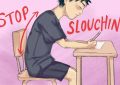By Kim Ly and Brian Pham
Schools across the country have switched to online school and Fountain Valley High School (FVHS) is no exception. Teachers are trying to find new devices and ways to connect with students, including through video conferences.
There are lots of video calling applications, but teachers at FVHS use at least one of the following three: Zoom, Google Meets or Canvas Conferences. Teachers and students alike have different opinions on the features and styles that each application has to offer. Baron Banner polled 47 students to learn about their take on the matter.
Zoom
The majority of students polled, 78.7%, preferred Zoom as their video calling app of choice. The general consensus among the 37 students who chose Zoom was that the app was easier to use, helped them feel more connected with their classmates and provided a plethora of features to use.
“These would be the reactions that may be used to communicate to the teacher without interrupting them by speaking up or spamming the chat,” junior Brian Do said. “Zoom also features the ability to add a virtual background to eliminate any distractions that may be going on in the background.”
One teacher who agreed that Zoom is the better option was economics and Virtual Enterprise teacher Sarah McCance, who said it is the video calling app she is most used to and comfortable with.
“I like Zoom because of the ease of breakout rooms, passwords to enter the meeting, scheduling recurring meetings, being able to adjust the backgrounds and also having control of muting and who shows their camera,” McCance said.
On the other hand, there are also a few students who dislike Zoom. Some students have privacy concerns and others feel that it glitches too much during large group calls.
Google Meets
Five out of 47 students polled, or 10.6%, feel that Google Meets is more simple to use. These students state that since Google Meets runs on an Internet browser it is easier to access and get into.
“Google Meets is the perfect balance between the [Zoom and Canvas Conferences],” senior Uyen Do said. “It’s easy to access, doesn’t lag as much, and you can still see everyone’s faces.”
Some teachers also like Google Meets because of its simplicity.
“I have tried Zoom, but I feel like I always had [tech issues] and people could not get in? I have to admit I don’t have a ton of Zoom experience, but it seems like a lot more work to get it to be as simple as Google Meets,” physical education teacher Tara Bearden said.
The simplicity of Google Meets, however, is also why many students and teachers dislike it. Google Meets lacks the features that other calling applications have such as breakout rooms, reactions and virtual backgrounds.
Canvas Conferences
Like Google Meets, five students, or 10.6% out of 47 respondents, chose Canvas Conferences as their video calling application of choice. Canvas Conferences can be accessed from Canvas, which is why students reason it to be easier to access.
“I prefer Canvas mainly for the convenience,” junior Kalenda Renfrew said. “Canvas is the hub for the majority of distance learning so having the meetings occur through Canvas makes a lot of things easier to navigate.”
Renfrew added if there were technical difficulties on Canvas, teachers and students would know of them immediately and solve the issue whereas issues Zoom and Google Meets “might take some time [to pinpoint] or might not have a clear solution.”
Despite this, Canvas Conferences is generally unpopular among students mainly because it doesn’t allow students to see their classmates, making them feel lonely.
“I don’t like not seeing my peers in Canvas Conference, I would like to turn on my camera for the teacher but it makes me uncomfortable if I don’t see my other classmates,” senior Bianca Crader said.
Some also say Canvas Conferences is confusing to use, especially in regards to the muting feature.
Other
Senior Holly Dinh La, one student out of the 47 polled, preferred Discord, an instant messaging and video calling application, over the other three apps.
“With a Discord server, students can communicate and help each other outside of class without having to ask for each other’s email,” Dinh La said. “And with admin permissions and roles, teachers can keep track of students better as well as helping them with questions without any need for another meeting.”
While Discord is traditionally used for gaming, its many additional features like admin roles and channels could possibly be good for schools.