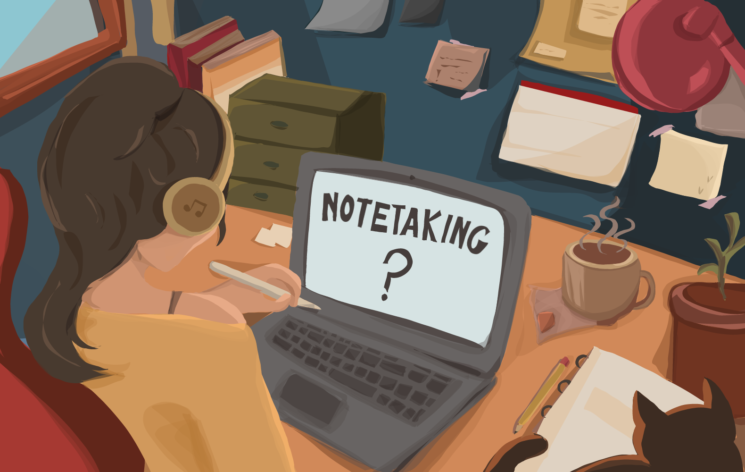
By Katelynn Luu
After two years of having touchscreen Chromebooks with styluses for students on campus, both students and teachers have been affected by the access to the new technology.
Fountain Valley High School (FVHS) students first received touchscreen chromebooks in the 2022-2023 school year when the previous freshman class of 2026 received their Chromebooks. This school year, the new freshman class of 2027 also received these chromebooks.
Some teachers have adjusted their classrooms to benefit from this new technology. Leslie Murray is one such teacher who has made adjustments to her freshman Algebra Mindsets and Algebra I classes.
“I’ve changed some of the ways I do assessments and formative assessments,” Murray said. “I use a program … a website called Formative … Instead of the students having to type math in or take a photo of their work, they can just write right on the screen.”
Formative allows Murray to see students’ work on their chromebooks in real time as their screens are also projected onto Murray’s computer for her to view. The ability of the touchscreen chromebooks for students to write onto the screen also enables students to complete their homework in Murray’s class online.
Students use the extension Kami to upload pdfs and write on them, which reduces the necessary number of copies of paper assignments. The ease of completing and submitting assignments on the Chromebook is appreciated by students.
“I typically use the touchscreen when using the stylus for notetaking and homework problems. In general though, I use the touchscreen for convenience when I don’t want to use the mousepad,” sophomore Jocelyn Tran said. “I also like how easy it is to download and attach files to Canvas.”
Some students with the regular Chromebooks that do not have a stylus nor the touchscreen feature are able to take notes and complete assignments digitally, but it requires them to have their own tablet and stylus device such as an iPad.
Despite the benefits that come with these touchscreen devices, Murray has noted some negative effects of the technology in her classroom.
“You have to think of a lot of things to get around stuff,” Murray said. “[Students] want to be on their computers now because they’re more fun to use. So you have to remember [to tell students], ‘put your computers away, close them down, let’s get away from them for a while.”
To combat this issue of student activity on Chromebooks, Go Guardian has been improved for teachers. Go Guardian is a software used by the Huntington Beach Union High School to allow teachers to view student online activity in order to ensure students are on task. Student information is inputted into Go Guardian every night so that teachers no longer have to input it manually. This allows students to automatically be in a teacher’s class after a schedule change.
One improvement that Murray would like to see regarding the touchscreen Chromebooks is to have touchscreen Chromebooks available as loaner Chromebooks for students who break their Chromebooks.
“I always feel bad for the freshmen who break their computers and get stuck with the loaners that are like the regular ones,” Murray said. “The whole class has everything. It’s simply that one kid. [I tell them], ‘Hey, use your trackpad to draw something. I feel bad.”
The regular Chromebooks that are the loaner Chromebooks and the Chromebooks of the current junior and seniors are not touchscreen and do not have styluses. They function as a normal computer and can not be written on.
“[I hope that] the district continues to do touchscreen [Chromebooks] because I do think that the touchscreen was a worthy investment,” Murray said.





